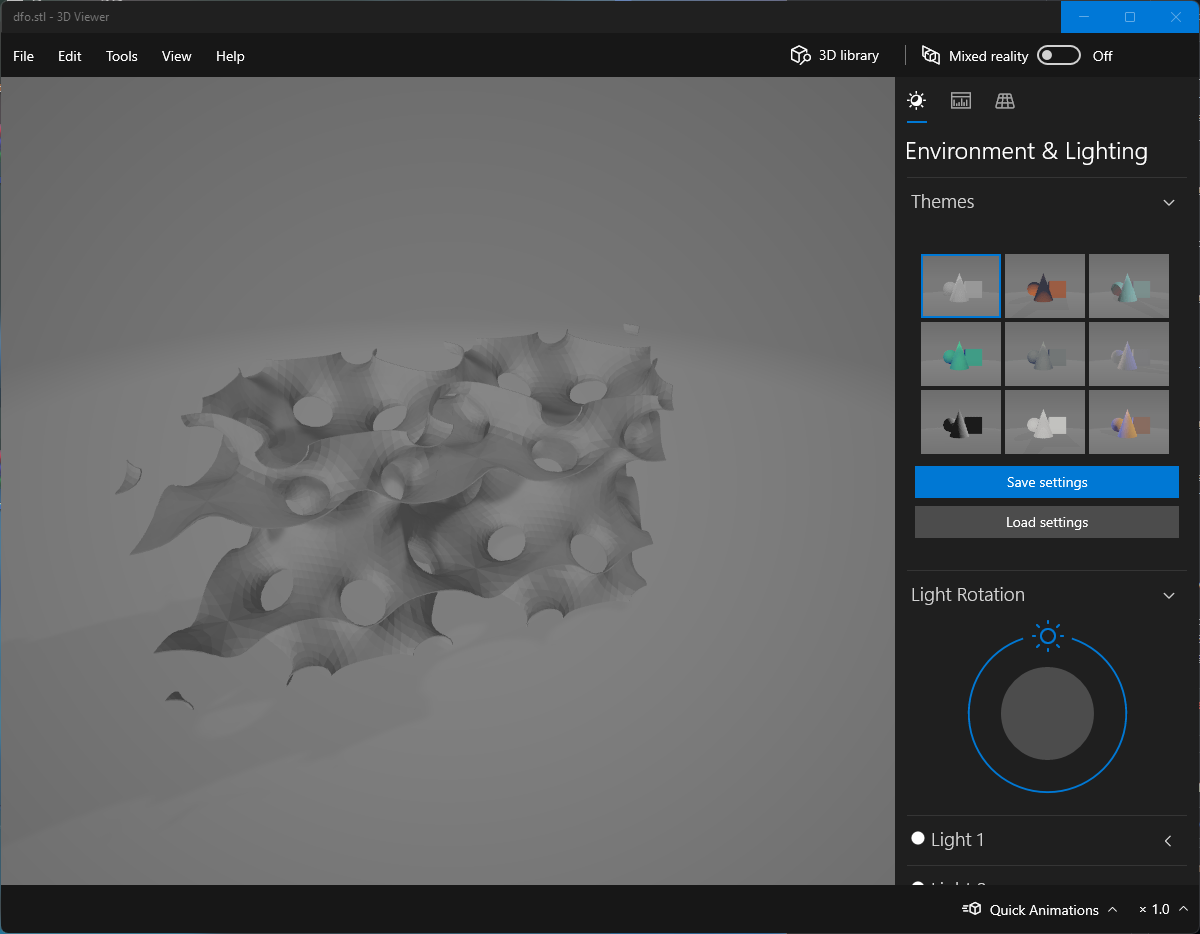Demo version
- Download
- Version 1.0.1
Porous 3D is a software package for modeling porous structures, which allows you to transform structures stored in .t3g format, in .stl format, for subsequent printing of these structures on 3D printers. Also, the proposed solution will allow working with structures transformed into models using a graphical 3D editor for further testing the mechanical and adsorption properties of these porous structures.
Docs and examples of usage
More than 100 exclusive surfaces to choose from
Smoothing, translation, solidifying and much more
or greater
SSD or HDD
Contact us: team@porous3d.com
This is a demo version of Porous 3D which is designed for visualizing, smoothing and thickening the TPS model, as well as for exporting the results into a 3D printable STL-format file.
This program uses .t3g files generated by ToposPro. Download .t3g files from our database. All of the algrorithms used in this program are described in [1].
To open file press .
To delete all exported surfaces press
.
To duplicate surface press .
To delete single surface press
.
Press to reveal surface properties and
to close them.
Press to learn about program version.
You can translate exported models by pressing .
Choose needed parameters and apply them to the model.
You can press
to abort translation or
to apply it permanently.
You can smooth exported surface by pressing .
Choose needed parameters and apply them to the model.
You can press
to abort smoothing or
to apply it permanently.
You can add thickness to the surface by pressing .
Choose needed parameters and apply them to the model.
You can press
to abort or
to apply it permanently.
And of course, you can save surface as .stl file by pressing .
You can choose between ASCII or BINARY .stl file.